Linkifun™ L8 Carplay Android AI Box for BMW - Customizable System ID6/ID7/ID8/ID8.5/ID9
Linkifun™ L8 Carplay Android AI Box for BMW - Customizable System ID6/ID7/ID8/ID8.5/ID9 - ID6 (5Series/6Series/7Series)-Android 10-MTk Chip-4+64G is backordered and will ship as soon as it is back in stock.
Couldn't load pickup availability
Support Phones
Support Phones
Product Features
Product Features
✔ Built-in GPS
✔ Supports YouTube, Netflix, Disney+, Hulu
✔ App downloads via Google Play
✔ Support global SIM card and 4G network.
✔ OTA firmware updates
✔ Customizable desktop
✔ Micro SD storage expansion
L8 BMW Carplay AI Box Compatible Vehicle Models List
BMW
👍 Before purchasing, we recommend sending us a screenshot of your BMW's dashboard interface with the CarPlay feature to support@linkifun.com to ensure compatibility with our product. This is primarily applicable for models from 2018-2020. Vehicles from 2021 onwards typically come standard with CarPlay. If your system is ID8/8.5, then your car is equipped with CarPlay.
2021-UP 1Series
2017-UP 4Series
2018-UP 8Series
2017-UP X6
2021-UP X1
2019-2020 i8
2021-UP 1Series
2021-UP 4Series
2021-UP 8Series
2021-UP X7
2021-UP Z4
2022-UP iX1
2023-UP i7
2021-UP 2Series
2017-UP 7Series
2017-UP X5
2021-UP 3Series
2018-UP i3
2024 i5
2021-UP 3Series
2021-UP 6Series
2021-UP X6
2021-UP X6 M
2022-UP iX
2023-UP i3
2017 -2019 6Series
2017-UP 5Series
2021-UP X3
2018-UP X7
2021-UP X2
2019-UP Z4
2021-UP 2Series
2021-UP 5Series
2021-UP X5
2021-UP X5 M
2022-UP i4
2022-UP iX3
2024 i5
Important Notice: Please verify that your BMW is equipped with a touchscreen, as our products perform best in vehicles with this feature. If your vehicle does not have a touchscreen, we do not recommend purchasing, as using an alternative like a Bluetooth air mouse can lead to limited functionality and a less optimal user experience.
Limited Time Offer!
Order the Linkifun L8 now and receive a FREE 64GB TF Card and Card Reader with your purchase!
This promotion is valid from 04/01 to 04/30.
Product Demonstration

Versatile Connectivity Options
Offering flexible internet connectivity, this Carplay Android AI box for BMW supports both a SIM card for independent networking and the ability to connect to a mobile hotspot. This ensures users can always maintain access to essential services such as navigation, streaming, and online features, even when mobile coverage is unreliable.

Enhanced App Experience
Enhance your driving experience with the ability to download a wide array of apps directly from the Google Store using our Carplay Android AI box for BMW. This feature allows for a highly personalized interface, as users can customize their system desktop according to their preferences. Whether you want quick access to your favorite navigation apps, music streaming services, or productivity tools, you can arrange your apps on the home screen for optimal convenience.
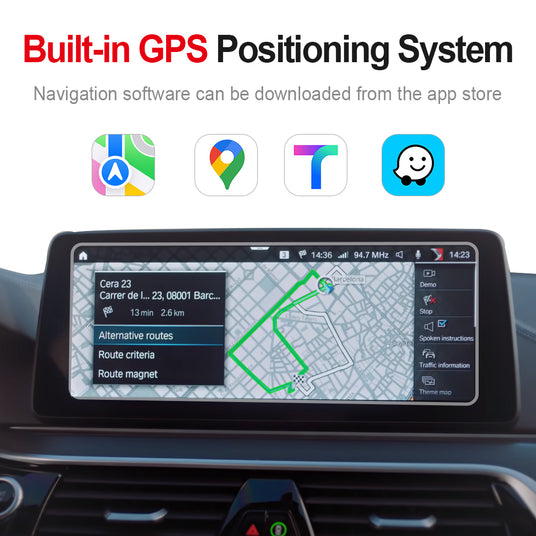
Advanced Navigation Capabilities
Experience unmatched navigation accuracy with the built-in GPS navigation system in our Carplay Android AI box for BMW, which supports GPS, GLONASS, and Beidou satellites. This integration ensures that you can use major mapping apps like Waze, Google Maps, and Tmap with real-time data updates, providing reliable and precise routing wherever your journey takes you. The triple-system support ensures that you have the best possible signal and positioning accuracy, making it easy to navigate complex routes and find your way in unfamiliar areas without hassle.

Ultra High-Definition Media Playback
Enjoy a premium entertainment experience with support for multiple media players such as YouTube, Hulu, Netflix, and Disney+ on our Carplay Android AI box for BMW, all in stunning 4K resolution. With a display resolution of 3840x2160, the image quality is four times that of Full HD. Whether you're watching movies, streaming series, or catching up on your favorite shows, the vivid clarity and enhanced detail ensure a captivating viewing experience during every drive.
Chip and System Comparison
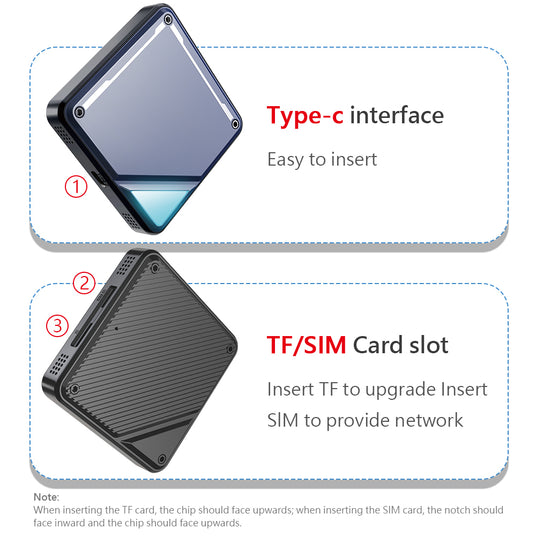
Expanded Storage and Communication
Enhance your connectivity and storage options with the ability to insert a TF card, expanding storage up to 256GB, and a SIM card slot for making calls and independent internet access in our L8 Carplay Android AI box for BMW. This dual functionality allows you to store extensive media libraries, including music, videos, and app data, directly in your vehicle, ensuring they are always at your fingertips. Additionally, the SIM card capability enables you to make calls and stay connected to the internet without relying on your smartphone, offering convenience and enhancing safety while driving.

Multiple Modern Control Methods
The Linkifun L8 Carplay Android AI Box for BMW retains the original vehicle controls while adding multiple modern control methods for enhanced flexibility. Utilize voice commands for efficient hands-free operation, enjoy precise adjustments with the familiar knob control, access functions directly through the steering wheel controls, or interact with the system using touch controls. This integration ensures a seamless user experience, allowing you to maintain focus on the road while effortlessly managing your settings and apps.





































